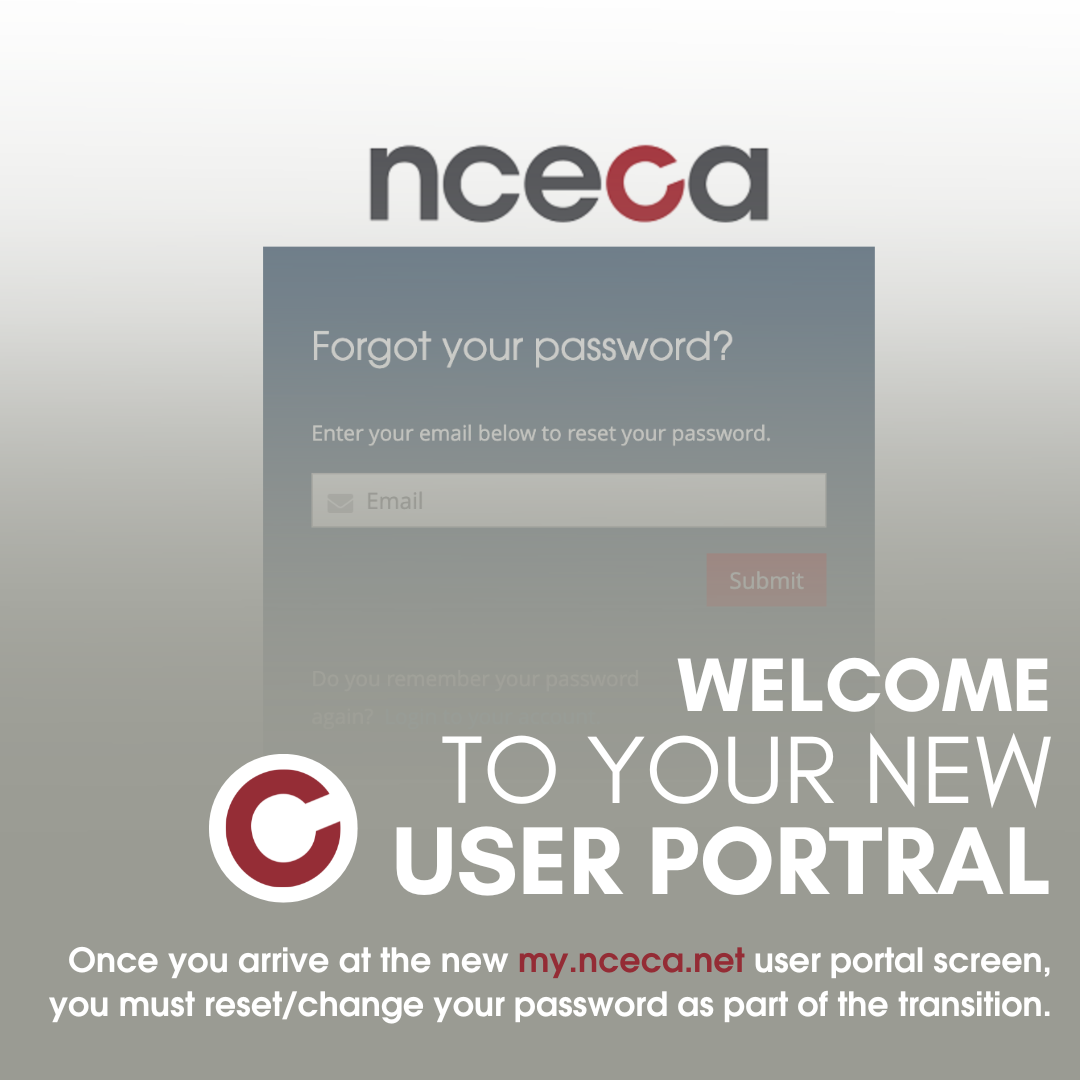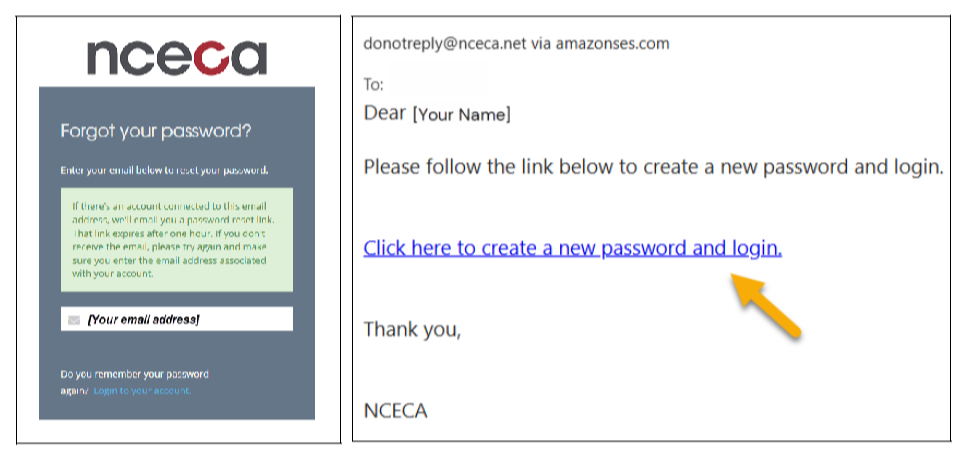2025 NCECA User Portal
When you first arrive at the new my.nceca.net User Portal, you’ll need to reset your password as part of the transition. Click here to reset/change your password now!
If you have already reset your password: Click here to log in to the User Portal.
Welcome to my.nceca.net User Portal
Step 1: Update your password and profile!
NCECA is excited to announce that we’re transitioning to a new user platform! re:Members is designed to make your experience more streamlined, user-friendly, and engaging. This upgrade will make managing your profile, event registration, and connecting with our vibrant clay community easier and more enjoyable.
Once you arrive at the new User Portal screen for the first time, you must reset/change your password as part of the transition. Additional improvements and features will be shared in the coming months. Please help us start by accessing the new portal and updating your NCECA user account password today.
Reset your password today!
https://my.nceca.net/account/login.aspx?forgot=yes
If there's an account associated with this email address, you will receive a response message with a password reset link that expires after one hour. If you don't receive the email, please check your spam folder and make sure you enter the email address associated with your account.
Once you arrive at the new User Portal screen for the first time, you must reset/change your password as part of the transition.
Click here to reset/change your password today!
For additional guidance on accessing the new my.nceca.net user portal and updating your profile after resetting your password, please download the “How To” PDF and follow the steps below.
10 QUICK STEPS TO ACCESS YOUR NCECA USER PORTAL
Log in to my.nceca.net user portal http://my.nceca.net
1. To access the user portal, you will need to create a new password for your account.
2. Locate the Forgot your password? section at the bottom of the Login Form.
3. Click the “Click here” hyperlink at the bottom of the log in page to begin password reset.
4. A new form will appear, allowing you to enter your email address. Enter the email address associated with your account (the same email address that received this message) and click Submit.
5. If the email address entered exists in the system, a link will be sent to it.
6. You will be redirected (or you can follow the link in your email) to a page where you can create a new password and login.
Update Your Profile
7. Your username is your primary email address.
8. To update your email, click the Edit button next to your email or navigate to the Account tab under Contact Info.
9. Please review and update your personal information in the Account tab under Personal Info.
10. You may also upload a headshot (optional; square format or 200x200 pixels preferred) by clicking Add Image.